最近看到一个黑客帝国的网页背景,特别喜欢。清理了下源码分享给大家,效果自己保存html看就行
<!DOCTYPE html>
<html lang="en"><head><meta http-equiv="Content-Type" content="text/html; charset=UTF-8">
<meta content="IE=edge,chrome=1" http-equiv="X-UA-Compatible">
<meta name="viewport" content="width=device-width, initial-scale=1.0">
<title>...</title>
<style>
body {
background-color: black !important;
overflow:hidden;
}
canvas{
display:block;
}
</style>
</head>
<body>
<canvas id="canvas"></canvas>
<script>
var c = document.getElementById("canvas");
var ctx = c.getContext("2d");
//making the canvas full screen
c.height = window.innerHeight;
c.width = window.innerWidth;
//chinese characters - taken from the unicode charset
var chinese = "ハミヒーウシナモニサワツオリアホテマケメエカキムユラセネスタヌヘスヲイクコソチトノフヤヨルレロンタヌヘ";
//converting the string into an array of single characters
chinese = chinese.split("");
var font_size = 15;
var columns = c.width / font_size; //number of columns for the rain
//an array of drops - one per column
var drops = [];
//x below is the x coordinate
//1 = y co-ordinate of the drop(same for every drop initially)
for (var x = 0; x < columns; x++) drops[x] = 1;
//drawing the characters
function draw() {
//Black BG for the canvas
//translucent BG to show trail
ctx.fillStyle = "rgba(0, 0, 0, 0.06)";
ctx.fillRect(0, 0, c.width, c.height);
ctx.fillStyle = "#1ec503"; //green text
ctx.font = font_size + "px Arial";
//looping over drops
for (var i = 0; i < drops.length; i++) {
//a random chinese character to print
var text = chinese[Math.floor(Math.random() * chinese.length)];
//x = i*font_size, y = value of drops[i]*font_size
ctx.fillText(text, i * font_size, drops[i] * font_size);
//sending the drop back to the top randomly after it has crossed the screen
//adding a randomness to the reset to make the drops scattered on the Y axis
if (drops[i] * font_size > c.height && Math.random() > 0.975)
drops[i] = 0;
//incrementing Y coordinate
drops[i]++;
}
}
setInterval(draw, 63);
</script>
</body></html>
 微信扫一扫
微信扫一扫
 支付宝扫一扫
支付宝扫一扫


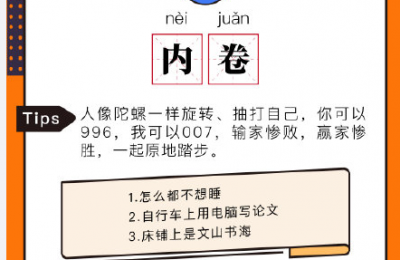
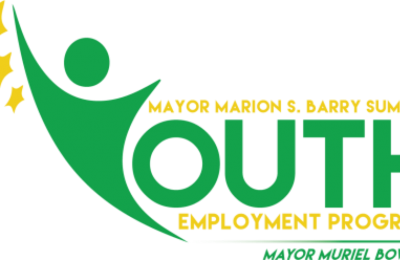
![[华盛顿] OriGene 招聘Full Stack Web Developer插图 [华盛顿] OriGene 招聘Full Stack Web Developer插图](https://jingine.com/wp-content/uploads/2018/02/未标题-2-400x260.jpg)

Cool.
Well be better if it can show in your blog directly
will